Compatible with Smart Checkin
Once your reservation is confirmed, the following information will be sent to the e-mail address you used when registering.
After making a reservation, the information on the left side will be sent to you. If the information cannot be confirmed, you will be automatically reminded from 10 days before your stay.
A check-in code will be sent to you the day before your stay using the information on the right.
*For travel agencies that do not disclose email addresses, such as Rakuten Travel and Ikkyu.com, emails will not be sent, so please enter the guest information on each site. If the information is missing, please enter it locally or receive a receipt. We will respond to you.

From the URL displayed in the e-mail, click on the language on the screen below, sign the terms and conditions, and proceed to the next step.
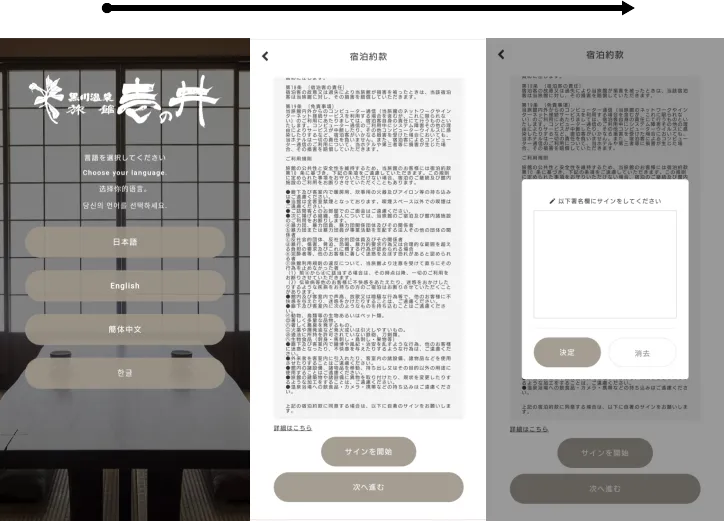
Please select the representative from the reservation confirmation and check the guest information. If it is missing, please enter it.
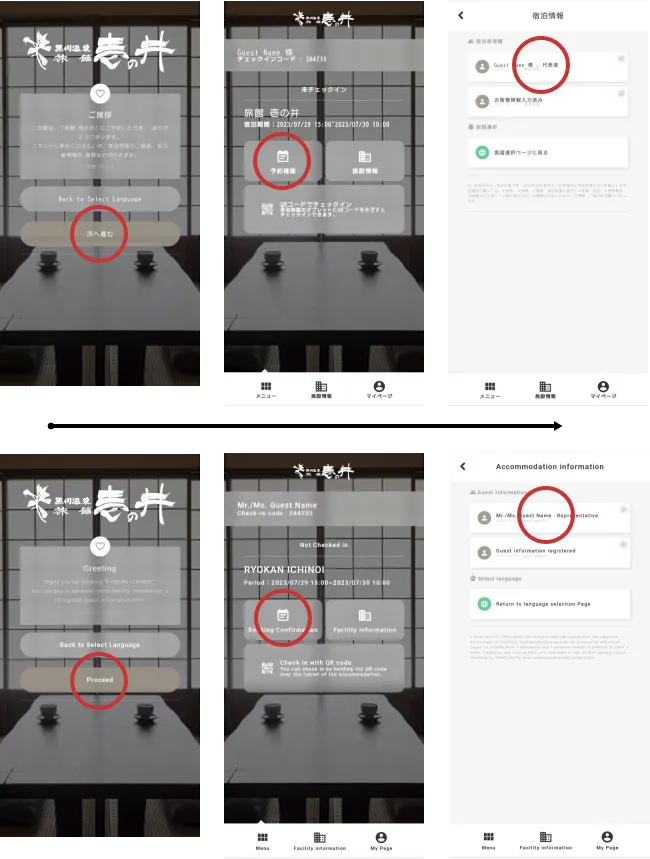
Please confirm the name, phone number, and address of the representative.
(*If you are coming from overseas, you will need to upload passports for the number of guests staying at the hotel, so please prepare passport photos in advance.)
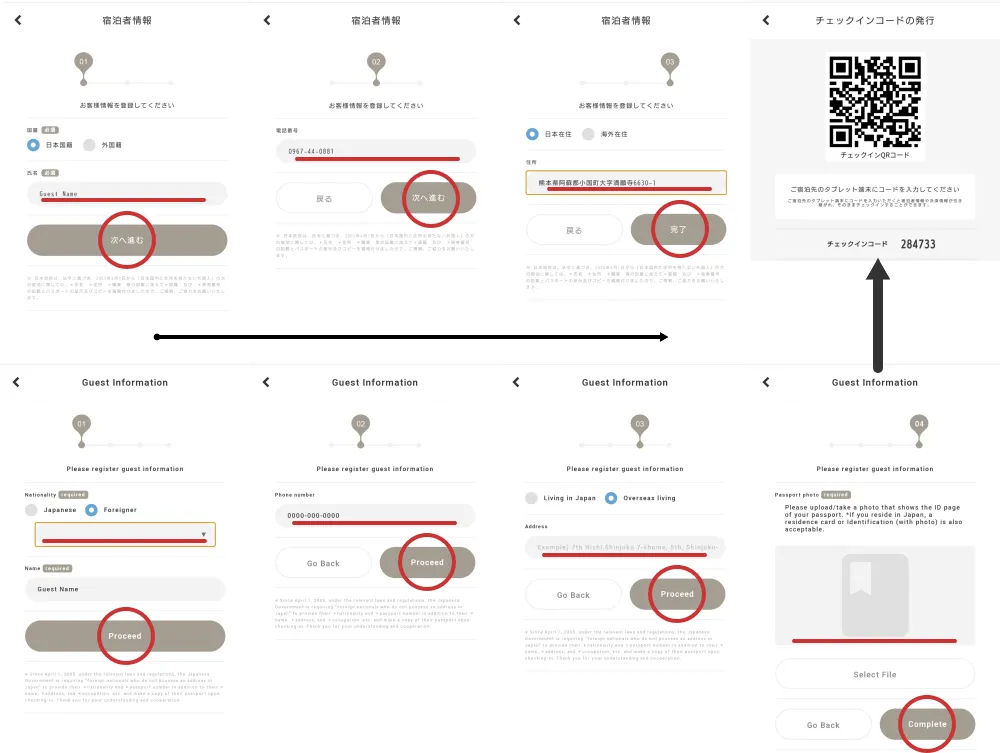
Please present your check-in QR code or check-in code to the front desk.
*Even if you do not have a code, you can still check in using your name or phone number.